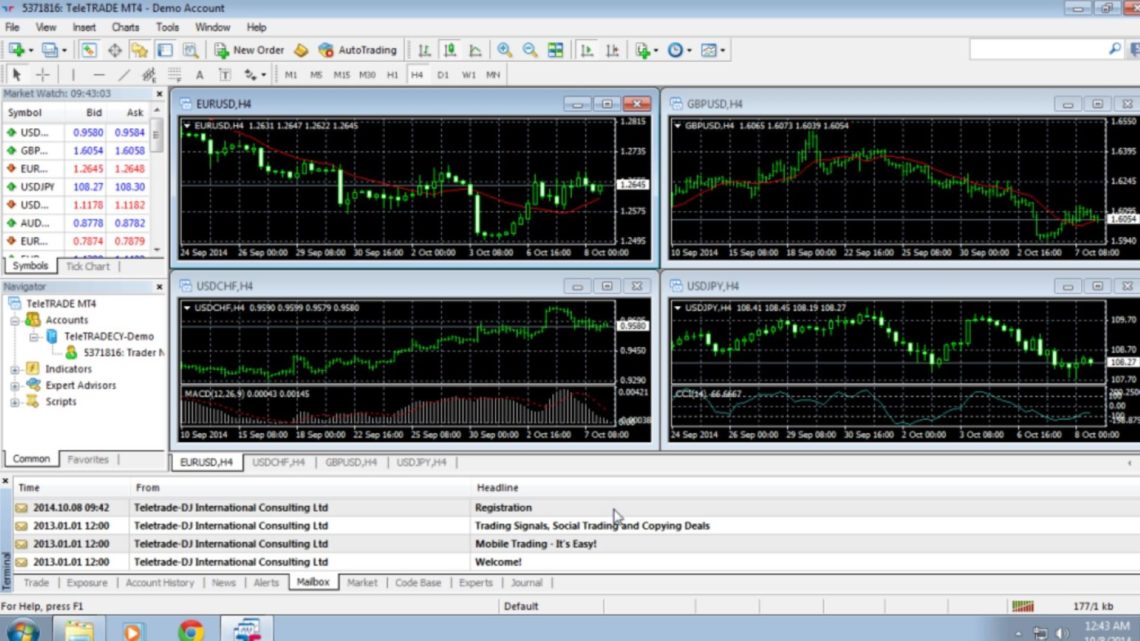What is Metatrader 4?
Metatrader 4 is a popular trading platform that can be used to trade stocks, commodities, and options. It is free to download and use, and it offers a variety of features that can help you make profitable trades.
One of the most important features of Metatrader 4 is its scalability. This means that it can be used to trade large amounts of stock, commodity, or option contracts. Metatrader also offers a variety of tools and features that can help you make profitable trades. For example, it has a built-in order management system that can help you place orders quickly and easily.
In addition, Metatrader has a variety of support options available, including live chat and email support. This means that you can get help from a Metatrader expert if you need it. Overall, Metatrader is a powerful and versatile trading platform that can help you make profitable trades in the markets. It is free to download and use, and it offers a variety of features that can help you make profitable trades.
What Metatrader 4 Features Make it One of the Best Software in 2022
Metatrader 4 is one of the most popular and widely used trading platforms in the world. It offers a wide range of features that can help you make better trading decisions.
Here are some of the most important features of Metatrader 4:
– The platform offers a wide range of indicators and tools for analyzing markets.
– The platform is easy to use and provides step-by-step instructions for making trades.
– The platform has a wide range of market data sources, including live and historical prices.
– The platform has a built-in support system that can help you with technical analysis and trade planning.
– The platform has a rich user interface that makes it easy to track your portfolio performance.
– The platform offers a variety of trading tools, including order types, stop losses, and margin trading.
– The platform supports both desktop and mobile devices.
How to setup Metatrader 4 Windows 10 Version
Installing MT4 windows 10 is really simple. Even though the tool gives you many features and functionalities to level up your trading, it’s just like installing a regular software. First you need to download metatrader 4 windows 10 version from the official website. Then simply click on the downloaded setup file to run the software installation. Once the installation process is completed, you need to launch the software and login with your credentials.
After logging in, you’ll see the main screen of the software. On this screen, you can select the language of the software, as well as customize its appearance. Next, you need to click on the “Advanced” tab and select your account type from the available options. After that, you need to enter your MT4 login credentials and hit the “Login” button. Finally, you’re ready to start trading on your Windows 10 computer with MetaTrader 4.
Conclusion: Start Using Metatrader 4 Today to Supercharge Your Trading Performance
Metatrader 4 is one of the most popular and widely used trading platforms in the world. It has been specifically designed for traders, and it offers an extensive range of features that can help you to improve your trading performance.
One of the most important features of Metatrader 4 is its powerful charting capabilities. This allows you to see all the information that is relevant to your trading decisions in one place, so that you can make more informed decisions.
Metatrader 4 also offers a wide range of tools that can help you to improve your trading skills. These tools include support for multiple currencies, order management, and real-time market analysis.
If you are looking to increase your trading performance, then start using Metatrader 4 today. It is an excellent platform that can help you to achieve success in the markets.
If you have any questions about Metatrader 4, please don’t hesitate to contact us. We are here to help you to achieve the best trading results possible.
👉Read More: The Complete Guide to Metatrader 4 on Windows 11 and How It Can Improve Your Trading
FAQ about how Metatrader 4 for windows 10 help can you win the markets
What is the advantage of Meta Trader over other products?
Meta Trader is the world’s leading Forex and CFD trading platform. It’s unique graphics interface provides traders with a visual reflection of their investment performance. This allows them to be more productive, reduce risk, and improve profitability by maximizing trade setups in the markets they trade. Meta Trader also includes an interactive charting module that includes up to 3 years of history data (ETFs not supported) and is used worldwide by more than 50 million users!
How can Meta Trader 4 help me increase my trading efficiency?
Meta Trader 4 allows you to build and test your strategy with the data from your trading account. You can use a variety of Metatrader 4 tools, including the program’s trade copier, charts, indicators, and more to improve your trading efficiency. A number of important updates were also made to the platform at the time of launch. Therefore, these tools will help you increase your trading efficiency and also the accuracy.
How does Metatrader 4 windows 10 version works?
Metatrader 4 for windows 10 is an online trading platform that allows you to trade stocks, options, and futures. You can access it through your computer with no special configurations. After accessing, it is the same as the web hosted version and works in the same way.
How do I use Mt4 for windows 10?
To use Metatrader 4 for a cheap windows VPS, you first need to create an account. After you create your account, you will need to sign in. Then, you will be able to access your account settings, your portfolio, and your orders.
How do I trade stocks with Metatrader 4 for windows 10?
To trade stocks with Metatrader 4 for windows 10, you first need to open a virtual account. You can then use this account to buy and sell stocks.
How do I trade options with Metatrader 4 for windows 10?
To trade options with Metatrader 4 for windows 10, you first need to open a virtual account. You can then use this account to buy and sell options.
Can I trade futures with Metatrader 4 for windows 10?
Yes, you can trade futures with Metatrader 4 for windows 10. You can also trade commodities such as oil, gold, and silver.
For publishing articles on our website get in touch with us over email or one of the accounts mentioned below.


 Home
Home News
News