- All users in the U.S. have the ability to cross-post the NFTs
- Meta launched NFT support on Instagram in 100 countries in August
- Facebook and Instagram users can connect their wallets like Rainbow, MetaMask, Trust Wallet, etc
On Thursday, Meta made the announcement that all users in the United States can connect their digital wallets to Facebook and Instagram in order to share and cross-post their NFTs.
This rollout of NFTs across both apps for all users in the United States has now been completed.One of the last steps in the official NFT rollout for Meta-owned apps is this.In May, Instagram’s and Facebook’s plans to introduce in-app NFTs were identical.
The move doesn’t seem like an exact copy of another social media app
The feature is available on Instagram, but Facebook users who live in the other 100 countries where digital collectibles are available are currently unable to use it.
This is one of the very few occasions when Meta’s new feature does not appear to be a copy of another app.
Meta seems to be transparently copying its rivals’ features with every update lately:like doing remixes on reels;features to repost.
Although Walmart, Nike, Coca-Cola, and Twitter are among the brands that have incorporated NFTs into their business models, this move does not appear to be identical to another social media app.
ALSO READ: Cashout Allegations Denied By Do Kwon
Here’s how you can share your NFTs on Facebook or Instagram
You must first ensure that you have downloaded the most recent versions of the apps before you can share your NFTs on Facebook or Instagram.
After that, you need to make sure that your phone has your preferred digital wallet installed.You can connect your preferred wallet by selecting the “digital collectibles” tab under settings after signing in to your Facebook app..
Meta claims that a notification requesting your wallet password will then appear on your screen.The installed wallet application’s on-screen instructions must then be followed.After a second notification appears on your screen, you must tap “OK” and “Sign” to confirm your wallet connection.
You can see your NFTs in the Facebook or Instagram app from your digital wallet once it is connected.You will now be able to post your NFTs to your feed as usual, and a new collectibles section will be available for you to choose from.Alternately, you can select “Share to Feed” to share your NFTs directly from your wallet.
You can post an NFT with a caption after selecting one to share.In order to distinguish it from regular posts, your NFT post will have a shimmering effect.According to Meta, posting or sharing a digital collectible on Instagram or Facebook is free.
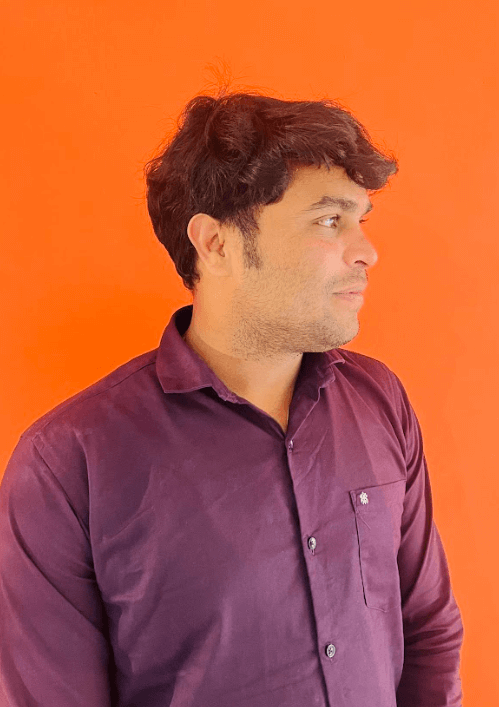
Andrew is a blockchain developer who developed his interest in cryptocurrencies while pursuing his post-graduation major in blockchain development. He is a keen observer of details and shares his passion for writing, along with coding. His backend knowledge about blockchain helps him give a unique perspective to his writing skills, and a reliable craft at explaining the concepts such as blockchain programming, languages and token minting. He also frequently shares technical details and performance indicators of ICOs and IDOs.


 Home
Home News
News










