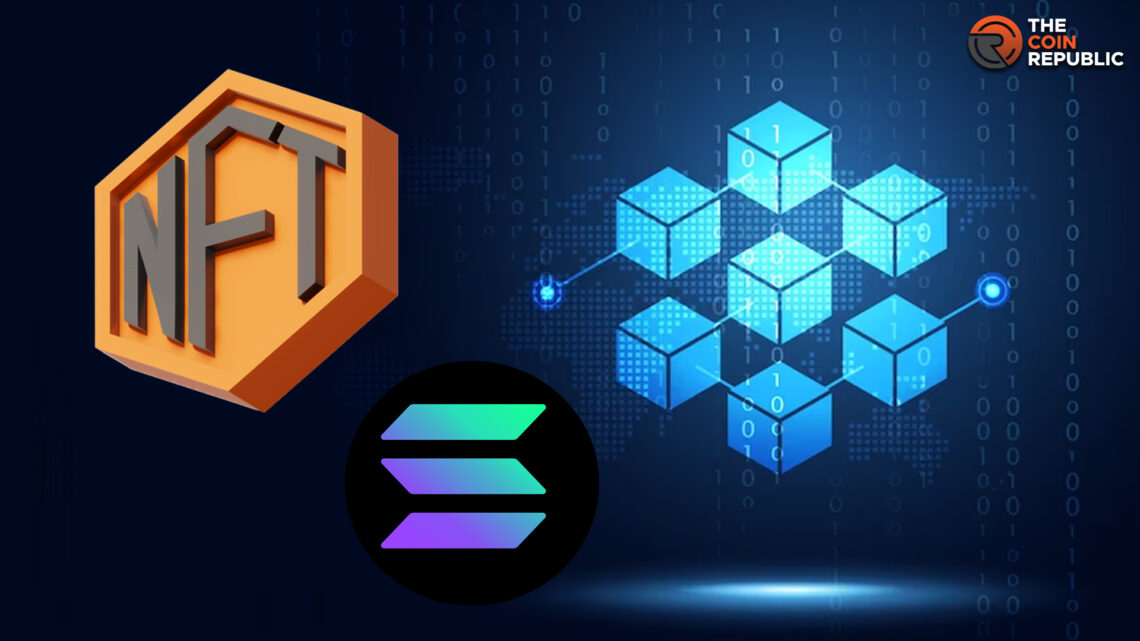- 1 The Solana blockchain has striking similarities to Ethereum.
- 2 NFT creation on Solana Blockchain will obtain advantages like increased speed and scalability.
Solana is an open-source blockchain created in 2017. It is created to support smart contracts like non-fungible tokens (NFTs). The official coin of Solana is SOL. This blockchain works on Proof-of-History (PoH).
A blockchain is important for NFT creation because it secures its ownership. It also offers transparency due to blockchain technology. NFTs provide the scope for learning more about blockchain technology. Solana provides a secure and fast base for NFTs.
Simple Steps to Create NFT on Solana Blockchain
Due to benefits like low transaction fees and fast transactions, the demand for NFTs on the Solana blockchain is increasing. If anyone is interested in creating the NFT on the Solana blockchain, then the need of creating the Solana Wallet arises. There are many ways to create a wallet. One such method is to make a wallet using the Solana CLI Tools Suite.
How to Set Up A Solana Wallet?
- Install the Solana CLI Tools Suite.
- Open the command prompt on Windows.
- Go to the desktop and create a folder where data will be stored and create a wallet from there. Write “cd Desktop Mkdir SolanaWallet Solana-keygen new-outfile SolanaWallet/my-keypair.json”
- The above command will generate a password.
- The new wallet has been created using Solana CLI tools. The long line of numbers and letters written after “pubkey” AdrV3 looks random. But when they are assembled they produce a public address.
The seed phrase will be generated after this which is helpful in recovering the wallet in case of need. After the creation of the wallet, add SOL to the wallet. The other way to create the wallet is to use the Phantom wallet extension to access the Solana blockchain. This is the easier way to create a wallet.
Solsea Account Creation
Connect Phantom Wallet to the Solsea platform. On connecting, the Solsea platform gets permission to access the wallet view funds, and request approval for transactions. Further, the user is redirected to the sign-in page where for registration enter the email account and the password. Solsea then sends an account confirmation email. Once it is confirmed, Phantom Wallet is connected to Solsea.
Create NFTs to Add to Collection
Go to the “Create” tab and choose NFT. Upload the image in JPEG or GIF form. Add a title and description to the NFT. At last, set the royalty payments. The percentage of these payments can be from 0% to 50%.
Summary
Solana blockchain was created to handle a large number of transactions. It has low transaction fees as compared to other blockchains. It works on an innovative Proof-of-History mechanism. This increases the chances of preferring the Solana blockchain for NFTs creation. Metaplex and Solanart are some Solana NFT marketplaces where NFTs based on this blockchain are traded.
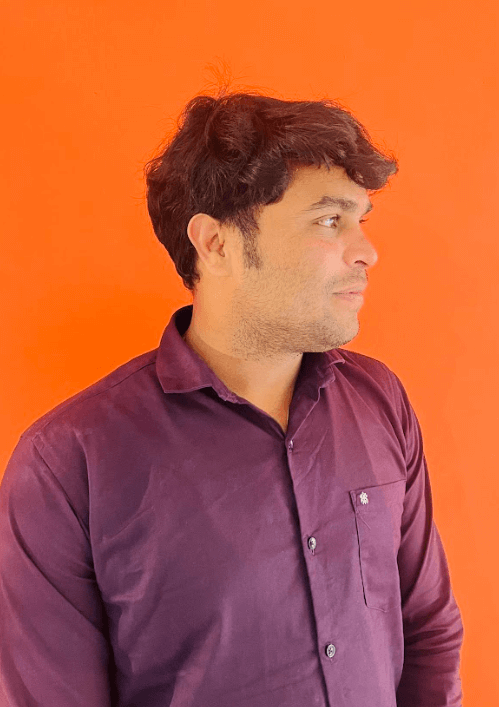
Andrew is a blockchain developer who developed his interest in cryptocurrencies while pursuing his post-graduation major in blockchain development. He is a keen observer of details and shares his passion for writing, along with coding. His backend knowledge about blockchain helps him give a unique perspective to his writing skills, and a reliable craft at explaining the concepts such as blockchain programming, languages and token minting. He also frequently shares technical details and performance indicators of ICOs and IDOs.


 Home
Home News
News