- 1 By adding MetaMask, Avalanche enhances its scalability and interoperability.
- 2 Thus, knowing how to do that is a must for every crypto user willing to use Avalanche.
Avalanche has become the go-to blockchain for several users in the crypto space. It was launched to solve many problems in the existing networks. While the open-source PoS mechanism succeeds, it faces some other challenges too. Among them, the top ones are scalability and interoperability with other ecosystems.
And apparently, there’s one solution that makes Avalanche more interoperable. By adding it to the MetaMask wallet, Avalanche becomes compatible with many other applications. Furthermore, it works seamlessly with DeFi services and the Web3 ecosystem. They also get to access other utile features by doing this integration. So, let’s check out the steps to do it and the facts to know about it.
Things to Know Before Adding MetaMask With Avalanche
MetaMask is a cryptocurrency wallet that comes with a string of features. It allows users to connect different networks with various dApps. By connecting Avalanche with Metamask, users get easy access to many programs. The users can do it without even leaving the Avalanche blockchain.
Moreover, Avalanche becomes more scalable in terms of development with this integration. The developers can use the smart contract programming language Solidity and create dApps. The new users must know that Avalanche works with three different blockchains.
These are the Platform Chain (P-Chain), the Contract Chain (C-Chain), and the Exchange Chain (X-Chain). Each chain plays a different role in the ecosystem. The P-Chain is the metadata blockchain that tracks active Subnets and coordinates validators.
Notably, the Subnets are autonomous networks that manage tokenomics and membership on their own. The X-Chain sends and receives AVAX without being employed for Web3 platforms. Interestingly, the C-Chain is the only default smart contract on Avalanche that is compatible with MetaMask.
The users must also keep in mind that adding a wrong chain may result in the loss of coins. Thus, tokens need to be in the C-Chain wallet before they transfer AVAX from an Avalanche wallet. However, if the tokens aren’t in the C-Chain wallet, they can be internally transferred from any other two Avalanche blockchains.
But to do that, they have to pay a small transaction fee. Metamask emerges as a user-friendly option as it can be used as an extension. It is compatible with Android phones, iPhones, Opera, Firefox, and Chrome. Before installing the Metamask wallet, users need to be wary about legitimate websites.
Because there have been phony websites trying to cheat crypto users in the past. So let’s quickly go through the instructions for downloading and installing MetaMask Wallet.
Step 1: Visit the Metamask website and click on “Download for Chrome”.
Step 2: Once the extension is downloaded, they add it to the browser. The pop-up gives the option to do it.
Step 3: After adding, they can import the existing wallets. To do that, they’ll need to enter the wallet seed phrase.
Step 4: They can click the “Create a Wallet” button and get an additional wallet. The users must create a complex password and keep it safe.
Step 5: The users will see the seed phrase on the next page. Some also call it a recovery phrase. It’s quite useful if the users lose access to wallets.
Step 6: After setting the seed phrase, users need to click on “Confirm” and then, “All Done”.
By using these steps, users will connect MetaMask with Ethereum. Now, let’s see how to set the Avalanche network up on MetaMask.
Setting Up Avalanche Network On MetaMask
It is a straightforward process but users need to be precise in their steps. After accessing MetaMask, users can choose Ethereum mainnet from the drop-down meta. Then, they just need to select “Custom RPC” which lets users change settings.
Users will see an “Add a Network” page where they’ll need to fill out the following information.
- Network Name
- New RPC URL
- ChainID
- Symbol
- Explorer
The page also shows the requirements to use the “Add a network” feature. After putting all the information, they can click on “Save”. Once that is done, users can access the Web3 and DeFi applications of Avalanche.
Sending AVAX Tokens to MetaMask Using These Steps
After connecting Avalanche to MetaMask, the next step is to send the assets. The point to remember is that users can do it with C-Chain only.
Step 1: After logging into the Avalanche wallet, users need to transfer the tokens to the C-Chain blockchain.
Step 2: Once the transfer is done, users need to click on “Cross Chain”. It is visible on the left-hand side of the menu bar and displays as “C-Chain”.
Step 3: The next step is to enter the amount and click on “Confirm”.
Step 4: For sending the AVAX tokens to MetaMask, users need to click on “Send”.
Step 5: Next, they check if the gas is sufficient for the transaction. If it is, they confirm the transaction.
Hopefully, the Avalanche users will now find it easy to add MetaMask. Also, they will be able to tap into the high functionality and useful features. Above all, it will make their day-to-day trading and transactions easier.
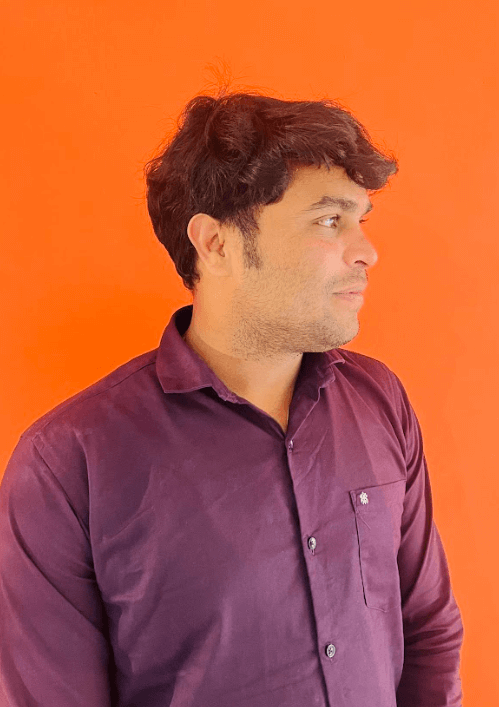
Andrew is a blockchain developer who developed his interest in cryptocurrencies while pursuing his post-graduation major in blockchain development. He is a keen observer of details and shares his passion for writing, along with coding. His backend knowledge about blockchain helps him give a unique perspective to his writing skills, and a reliable craft at explaining the concepts such as blockchain programming, languages and token minting. He also frequently shares technical details and performance indicators of ICOs and IDOs.


 Home
Home News
News









