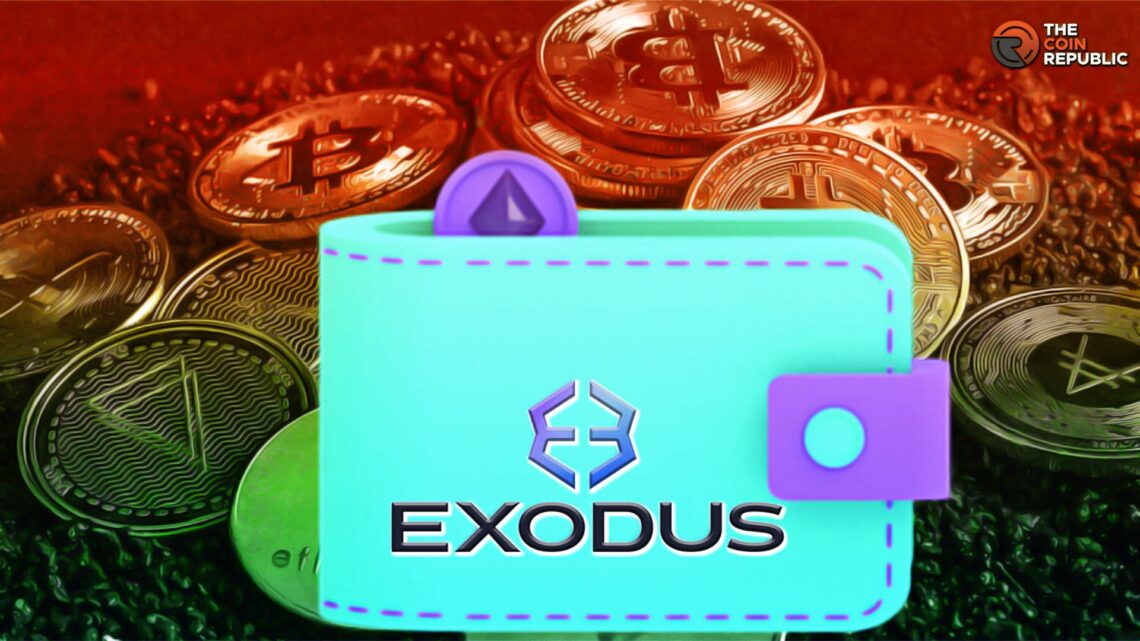- 1 Exodus Wallet is a multi-currency wallet available for desktop and mobile platforms.
- 2 P2P trading is supported in the form of decentralized exchange.
Exodus offers cryptocurrency exchanges that offer digital wallets, staking and a variety of cryptocurrencies. It was founded in 2015 with headquarters in Nebraska and the U.S. Securities and Exchange Commission (SEC).
The Exodus digital wallet is beginner friendly. It is free to use and investors get to control their private keys. Trezor Model T and Trezor One users can pair their hardware wallets to Exodus. The assets can be transferred between the hardware wallet and Exodus hot wallet. It is also used as an interface to manage assets on the hardware wallet.
Exodus Wallet Multi Cryptocurrency Support
Exodus wallet favors 260+ currencies. It does not hold funds and personal information for accounts. The platform takes measures to be secure. It is a hot software wallet and integrates with Trezor Model T and Trezor one. The wallet supports P2P crypto to crypto trades and connects to exchanges to buy crypto. It has apps for mobile, android and iOS, Windows, Mac, and Linux.
The wallet has features including buy, sell, swaps and staking. It also allows the NFT storage. It is a hot wallet that can connect to offline storage devices made by Trezor. Exodus provides staking and earning rewards for 7 cryptocurrencies.
Exodus has total control over crypto assets, and integration with Trezor hardware. Anyone can earn rewards for staking. However, it does not accept fiat currencies such as USD cash deposits from a bank account. Anyone can directly purchase crypto using fiat currencies in the app.
Security Features of Exodus Wallet
The private keys to crypto are locally encrypted, so it is 100% safe and is stored on the device. The private keys are not stored on any server. On clicking the settings icon click on the backup tab, enter password and click next. Be sure that the password used is unique and is never used as a password for anything.
One can create multiple Exodus wallets on one computer to separate the transactions and history. Exodus is a non-custodial wallet, as it does not collect the users’ personal information or any sensitive data about the wallet. The data is stored locally on the users devices. The user can control their crypto funds by a 12 word recovery phase.
Exodus has also incorporated security features like Face ID and Touch ID. Software updates are also released to remove possible vulnerabilities. It does not have to know your customer (KYC) requirements. Hence, no personal information is needed to install or download the wallet.
It is very user friendly. Even the download can be done without sharing any personal information. Both the desktop and mobile wallets can be synced by scanning a QR code. Since any personal information is not asked, the wallet asks to save a recovery phrase consisting of 12 words. This recovery code can be accessed by navigating to the settings tab available within the wallet.
Both the apps, the desktop and the mobile make an ideal choice for users to manage their crypto on the go. They have the option to sync the mobile and the desktop version. Exodus maintains the customer support by providing the videos and articles that explain the usage, features and fees of the wallet.
Summary
Exodus is free to download, access, and use. It does not charge any fee for received assets. But to send cryptocurrencies, a network fee is enabled for the transactions.
It is one amongst the choices made, as it supports dApps and NFTs. Furthermore, the wallet allows users to quickly exchange their crypto assets without requiring a centralized exchange. The broad range of digital currency makes it more appealing.

Nancy J. Allen is a crypto enthusiast, with a major in macroeconomics and minor in business statistics. She believes that cryptocurrencies inspire people to be their own banks, and step aside from traditional monetary exchange systems. She is also intrigued by blockchain technology and its functioning. She frequently researches, and posts content on the top altcoins, their theoretical working principles and technical price predictions.


 Home
Home News
News