- 1 The usage of Stable Diffusion Upscalers has grown rapidly in the past few years.
- 2 These programs help designers create breathtaking visuals that appeal to audiences.
- 3 The adoption of Upscalers has seen a spike. However, there are many who need some help with it.
Artificial intelligence has brought a revolution to every sector. While it has given a push to every technology, it has worked wonders for digital imagery. The AI-enabled applications enable designers to do many amazing things. The Stable Diffusion Upscalers is one such function. It doesn’t just make designers’ jobs easy, it helps them achieve significant feats.
A Glimpse at Stable Diffusion Upscalers Functionality
Stable Diffusion Upscalers are tools that let designers transform the images. It allows the designers to refine and enhance images on many fronts. It actually works way better than the traditional upscalers. While the latter only enhances images, the former totally enlivens them while bringing depth and details into it.
Moreover, it utilizes AI models that manage realms of data to upgrade themselves. They even recover original images from outdated versions. The process helps in addressing the missing details while focusing on principal features.
Step By Step Guide To Download Stable Diffusion Upscalers
1- Download: Open the browser and search for Stable Diffusion Upscalers. Open the link that shows the Upscale.wiki model database. Upon opening the site, go through the available Upscalers models. Find out the one that suits users’ needs and hit “download”.
2- Save: After the download, locate the .pth file and move it to its dedicated folder.
3- Launch: Right-click on the file and launch the GUI application. Upon its opening, go to “Extras” in the GUI interface. Here, one will see a button labeled “Single Image.” Click it to prepare the application for upscaling a single image.
4- Upscale: Upload the image that you want to upgrade to the Stable Diffusion GUI. Once the uploading is done, look for the “Upscaler” drop-down from the GUI menu. Choose the upscaler model saved in Step 1 and Step 2. Start the upscaling process by clicking the “Generate” button.
5- View: The output window of the Stable Diffusion GUI displays the upscaled image. In this section, one can compare the original and upscaled images. The user can proceed to save the enhanced image right from this section.
Stable Diffusion Upscalers That Became Popular in 2023:
ESRGANx2
X4ESRGAN
EDSR4X
ESRGAN4X
R-ESRGAN4X+
The current version of Upscalers is based on the ERSGAN model. For designers, it’s essential to consider the type of image they want to upscale. This is because most Upscalers are built for specific images. Some are made for photos high on details and some are for realistic images. A few just function as image enhancers. Hence, checking before choosing is indispensable here.
What is the Need for Upscaling in the First Place?
The world is going digital, people are consuming more data than ever on online platforms. As a result, marketing and promotions are happening in the digital realm. Needless to mention, brands require high-resolution and enticing images to make their products appealing. Therefore, designers require solutions like Upscalers to make the creatives more enticing.
These advanced programs are helping designers achieve great heights. It gives them the power to create sublime and spectacular images. Hopefully, more designers will be able to download it easily now.
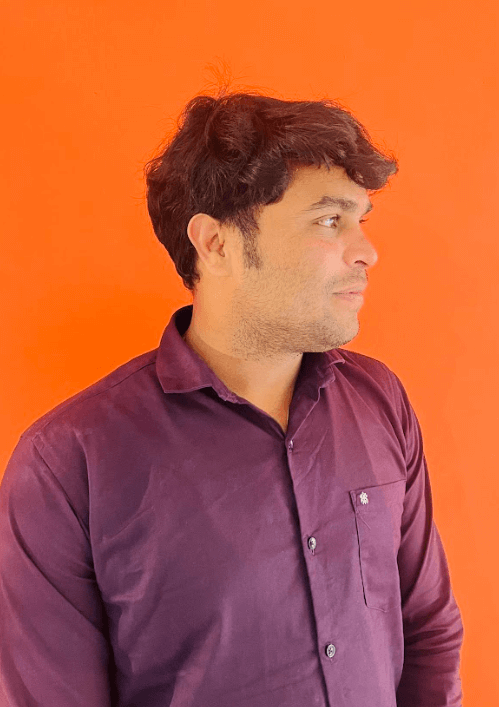
Andrew is a blockchain developer who developed his interest in cryptocurrencies while pursuing his post-graduation major in blockchain development. He is a keen observer of details and shares his passion for writing, along with coding. His backend knowledge about blockchain helps him give a unique perspective to his writing skills, and a reliable craft at explaining the concepts such as blockchain programming, languages and token minting. He also frequently shares technical details and performance indicators of ICOs and IDOs.


 Home
Home News
News









