- 1 DEX Screener is a leading analysis tool for crypto traders that comes with many features.
- 2 Using this platform, users can evaluate a large number of assets from different perspectives.
Being a trader isn’t easy, especially when buying or selling digital assets. It is an evolving domain with so many existing and new coins being introduced daily. For investors, it’s impossible to track so many assets and indicators on their own. Thus, they use tools that help them gain an understanding of the assets and the overall market.
DEX screener is one of the most prominent tools used by crypto traders. This platform gives an overarching view of several tokens at the same place. It also comes with an array of features that make analysis simpler and quicker. By enabling traders to do a comprehensive evaluation, it helps them make the right decisions. So let’s delve deeper into this tool and see what it’s offering.
DEX Screener: In a Nutshell
In the past few years, the DEX screener has become a go-to choice for many crypto traders. The platform lets the traders analyze a large number of popular as well as new coins. It provides real-time updates about trading volumes, prices, market caps, and liquidity. It also helps traders improve their strategies and swiftly adapt them as per the circumstances.
There are quite a few factors that make this platform popular among traders. First of all, it covers a large number of coins, giving an ample number of options. Reportedly, the screener covers over 20,000 assets along with 60 networks. Moreover, it optimizes the process of analysis with many customization options.
The users can personalize the charts and metrics as per their preferences. They can select many criteria and make analysis more prolific. On top of that, the interface of the platform is highly intuitive and plain. Even the newbies on their first day of trading can easily navigate options on this platform.
Notable Features of DEX Screener
With the following features, users can easily evaluate the various assets and make informed decisions.
1. Charts
One-click on the token pair from the main page shows the charting options. Another way of accessing them is to use the search feature. Users can just enter the token or the pair they want to check and the charts load. From there, they can use the technical tools and receive an in-depth analysis.
For more extensive information, they can check the right sidebar of the selected tokens. The section shows major key indicators along with market cap, price, and liquidity. Furthermore, they can add filters from the bottom section of the page. Depending on what they want to see, they can choose the filter.
They can choose the “USD” filter to mention the USD amount. The “type” filter gives them a detailed view of buy/see-only data. With “maker”, they can see the search results by the maker.
Trends
This one outlines all the different trading pairs and gives a peek into their functionality. Additionally, the users get many customization options to assess various metrics.
Trend Type– Using this option, users can explore recent listings and fluctuations in the volume and values of assets.
Platform– Users can choose particular blockchain networks like Elastos, Ethereum, Boba, etc.
Timeframes– Users can also pick particular timeframes as per their needs and preferences. The currently-available options are 24-hour, 1hr, and 5mins.
These different metrics help traders look at markets from different perspectives.
Gainers and Losers
This helps traders see the best and worst-performing crypto assets. They can even apply filters in this section and check specifics like transactional data, liquidity, fully diluted valuation, and pair age.
New Pairs
This helps traders find the most recent trading pairs on the decentralized exchanges. The section shows details such as volume, pair name, listing time, price, and more. Traders who are keen to invest in DeFi projects will find this section highly useful.
MultiCharts
With MultiCharts, users get to make trading easier than ever. This feature enables customization of dashboards while keeping data more accessible. Users can import up to 16 real-time charts which are provided by TradingView.
Watchlist
As the name suggests, users can create a watchlist of their preferred trading pairs. This feature lets users create multiple lists and name them as well. From the section on the left side of the page, users can easily see their saved watchlists.
Price Alerts
This feature has been developed to notify users about the price movements of different assets. Additionally, they can create alerts about different price-related events. They can do it for exceeding or underperforming beyond or below a specified value.
Wallet Management
DEX Screener makes wallet management very convenient and conducive. The users can keep track of their profits, losses, and portfolios easily from one place.
Mobile App
DEX Screener is available as a mobile app to make access to the platform easier. It works on Apple and Android phones while delivering excellent functionality.
Conclusion
DEX Screener is indeed a great option for crypto users. However, users should be aware of other options too. They may try DEXView, DEXTools, or DexGuru to see which one works best for them. Whichever platform they choose, the analysis has to be in-depth and informative. Only then can users make their trading decisions fruitful.
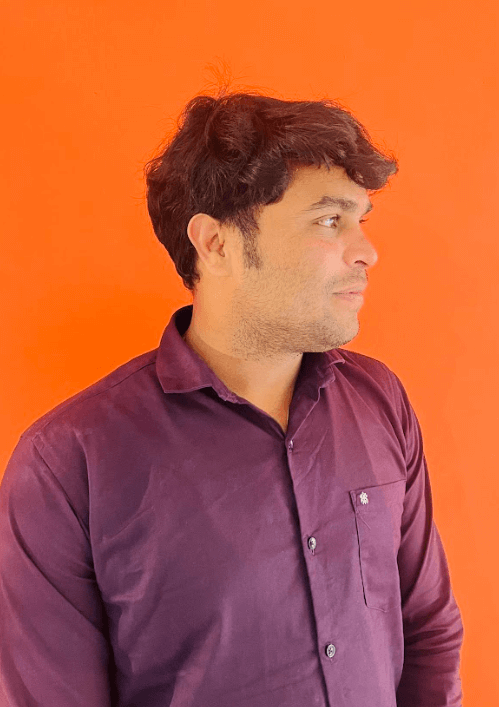
Andrew is a blockchain developer who developed his interest in cryptocurrencies while pursuing his post-graduation major in blockchain development. He is a keen observer of details and shares his passion for writing, along with coding. His backend knowledge about blockchain helps him give a unique perspective to his writing skills, and a reliable craft at explaining the concepts such as blockchain programming, languages and token minting. He also frequently shares technical details and performance indicators of ICOs and IDOs.


 Home
Home News
News






