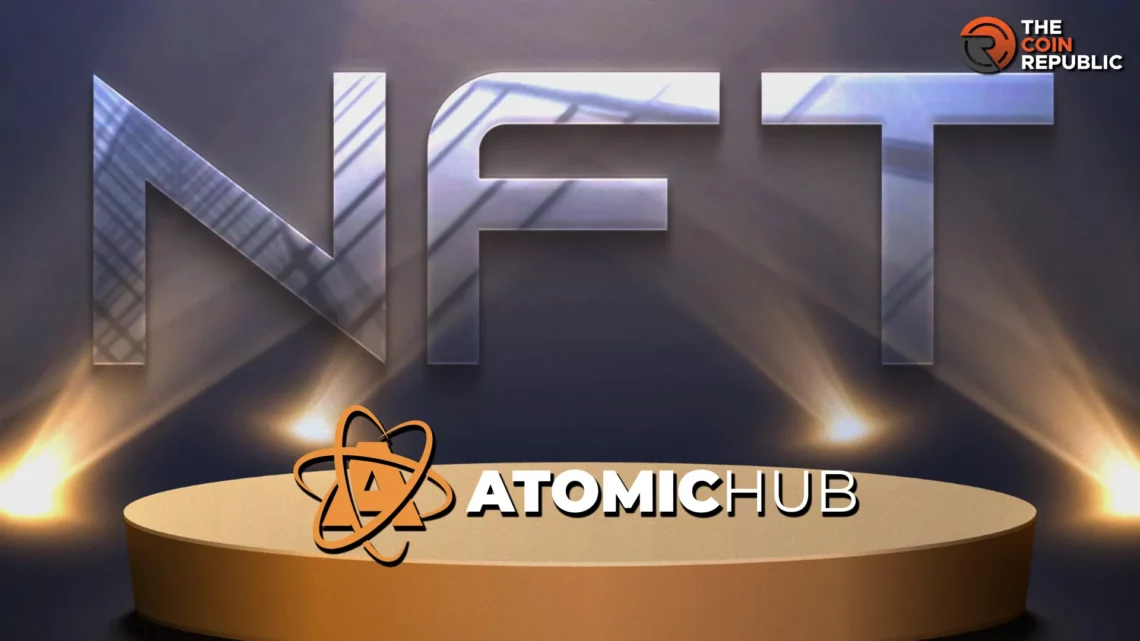AtomicHub offers a platform to create NFTs effortlessly. It makes collections, schemes, templates and helps to develop new NFT collections on the platform.
Despite the shaking waves in the NFT marketplace, the craze for NFT is not decreasing. The NFT fans are exploring new ways to create, buy, sell, and trade NFTs. One such platform that offers an effortless path to create, analyze, and trade NFTs is AtomicHub. It allows users to design unique original NFTs.
What is AtomicHub?
AtomicHub is an NFT marketplace created on the Electro-Optical System (EOS) and WAX blockchain. The platform allows individuals to list NFTs with AtomicAssets standards and deliver facilities like exploring, buying, and selling NFTs.
Interestingly, the platform permits individuals to create NFTs without holding a grip on technical terms and coding. The NFT marketplace operations are mainly divided into four types and are as follows:
Explorer: The explorer feature helps users search for all the existing NFTs in the marketplace. The section offers trend charts, total assets, stats, and templates.
Trading: The Trading feature helps check inventory and swap simple assets NFT to AtomicAsset.
NFT Creator: The NFT Creator feature helps individuals create and deliver Atomic assets standard NFT.
Market: The NFT marketplace helps buy, sell, and list assets. Sales, auctions, and history are other services offered.
Steps to Create NFT on AtomicHub
To create NFT on the NFT marketplace, users must sign up and create a wallet where the created NFTs are stored. Wax Cloud Wallet, Anchor, and Scatter are the three leading wallets supported by the respective NFT marketplace.
Once done, the following process is to collect resources to smoothly carry out the NFT creation process. RAM can be purchased by entering the My Collection option and hitting the Buy More tab. Entering the amount of WAX tokens individuals wish to spend buying RAM will help accomplish the process.
Now, the user is ready to prepare a unique NFT collection to list on the NFT marketplace. Let’s explore the steps involved in NFT creation on the NFT platform.
Step 1: Hitting the “Create New Collection” in the My Collection is the first step of creating a unique NFT collection on the respective NFT marketplace. Further, the creator must enter specific details, including collection name, display name, website URL, collection description, and market fee.
Remember, the collection name should not be less or greater than 12 characters and should not include upper case and special characters. Additionally, the market fee should range between 0-6%. Filling out the mandatory fields is essential for proceeding further and can be modified as needed.
Step 2: The next step is to Create a Schema, which is available at the bottom of the page and defines the characteristics of the asset. Here, the creator must fill in a few details, including Schema Name and Attribute name and type.
Also, the creator receives two predefined attributes with images and header names and can add more by hitting the Add New Attribute button. Remember that an individual can add new attributes but can’t modify the already created attribute. So, carry out the process carefully, and once done, the Schema name will appear in the collection.
Step 3: The next step is creating a template available on the Schema page under Mint New NFT. The template helps save resources and time and requires filling in a few details, including image addition, setting maximum supply, turning on/off asset transfer, and burn option.
Confirming the process by hitting the Create Template will help creators reach the next Mint NFT step.
Step 4: Mint NFT is the final stage and requires filling in details such as NFT owner, number of copies, and Template. Here, the Template option is optional, and the creator can select the existing template from the dropdown table.
Once done, hit Create Asset, and verifying the mint summary will help complete the process. Here, the creator finds five copies of NFTs in the NFT field. Clicking on the “Create Asset” option will help finalize the process.
Furthermore, exploring the NFT collection and selecting a particular NFT will help you buy the NFT.
Latest Updates and Release
The platform is all prepared to launch the WUFFI airdrop on February 26, 2024. WUFFI is a next-generation meme-coin mainly created for gamers. Individuals holding NFTs from the top 20 collections on WAX will get around 5% of the $WUF tokens in the airdrop.
Conclusion
The NFT marketplace delivers four unique features, including Explore, Trading, NFT Creator, and Market, to users. Four easy steps allow individuals to create a unique and new NFT collection. The marketplace regularly develops new updates that maintain a strong and recognized image in the NFT space.
FAQs
How to buy WAX tokens?
The token is available on some crypto exchanges, including Binance, KuCoin, OKX, Bybit, etc.
What is the circulating supply of WAX?
The token has a circulating supply of 1,513,825,734 tokens and a maximum supply of 3,770,303,327 tokens.

Adarsh Singh is a true connoisseur of Defi and Blockchain technologies, who left his job at a “Big 4” multinational finance firm to pursue crypto and NFT trading full-time. He has a strong background in finance, with MBA from a prestigious B-school. He delves deep into these innovative fields, unraveling their intricacies. Uncovering hidden gems, be it coins, tokens or NFTs, is his expertise. NFTs drive deep interest for him, and his creative analysis of NFTs opens up engaging narratives. He strives to bring decentralized digital assets accessible to the masses.


 Home
Home News
News